This was great, I am not a seasoned gamer at all so I usually like to play pokemon or walking simulators because they have really cool concepts and this one was really good and actually was scared, short and scary
I feel like this would actually be pretty good if it didn't have that effect that you have on it. Actually, it really made me feel not good in my head and I had to stop playing. Thanks
Not exactly how you put it, but yes, you got the idea right. I had only the black color copied from a few screenshots and stacked the copies all over. Learned this trick back in 2007 on that old static game. Doesn't work with moving objects though, but "impossible to screenshot" is quite an exagerration at this point. A moving background would make it harder to pull off, but with it being merely "static" statics there's even more - inverting colors in a half of shots and stacking the white only can effectively de-noise the background, leaving only the noisy objects.
Making a few copies like this and extracting the black color again to stack it all over the place will make these objects more opaque, but with a clean background this time. I suddenly felt apathetic so I shaln't bother with making the further example, may I?
Well, I think "'impossible to screenshot' is quite an exaggeration" is an exaggeration, since you're essentially moving the goalposts to "cannot screenshot directly, but can combine data from multiple screenshots into readable picture". That aside, this could be neatly countered by what you suggested with moving background or making the static on the objects move only when the view itself moves (moving the character or the view).
That depends if we debate methods or results. I can't screenshot it, yet i can produce some pretty accurate and recognizeable screenshots here and there without changing a single pixel, which is still technically screenshooting. The same way a long exposure photography is still a photography, albeit it won't capture the instance of a moment. Considering there was no "cannot screenshot directly" condition stated as well - the goalposts are vague enough to stand where they are to be met with my efforts. The pictures I made can be used in a game magazine or in a walkthrough guide as an actual screenshots.
As for countering - you apparently have missed "...at this point" part. I am pretty aware the chaos can be toned up beyond my skill of capturing the shapes inside.
You start in front of some cubes on the ground; walk past these until you get to the giant teapot. Then go around the teapot to the right, where you'll see a tiny banana and a large goblet. Continue walking past the goblet and a fast-food drink until you get to the bell pepper. Around the back of the pepper is a small ring spinning on the ground. Stand over the ring until a noise plays and you end up in a room with 3D heart shapes floating around you (you may want to move the mouse around a bit to fill up the screen with the heart shapes, as it starts out mostly black). Look for the falling blocks, then walk towards them until you're teleported back to the main level. Walk past the cubes to the teapot again, and this time go to the left. Past the Newton's cradle you'll find a teddy bear in front of you and a large floating key to the left. Between the key and the teddy bear there is another spinning ring; stand on this one until you end up back in the heart room. Walk towards the falling blocks again; you'll then be teleported back in front the cubes on the ground. It will look like the same level at first, but you're actually in level 2 (at least that's what I call it). Walk past the cubes, the teapot, the banana, the goblet, the fast-food drink, and the bell pepper, and you'll notice that the Newton's cradle is now here instead of next to the teapot. Walk past it (and the key/teddy bear) towards the falling blocks in the distance as a droning, glitchy sound gets louder and louder. If you get jumpscared by a loud sound and a man floating in the sky, you've either gotten the 1/3 chance of the game being in "scary mode" or you typed in "scary" during the title screen as Branta Games mentioned in the video. After this, you'll be teleported to level 3, which is almost the same as level 2, but the game is no longer glitchy-looking (so screenshots are now possible). Walk past all the items mentioned above, until you get to the key and the teddy bear. Now there are no more falling blocks, just blackness. Walk into this until you hear two beeps and the game closes. This is the end of the game (which I'm guessing symbolizes escaping the simulation).
Multi Monitor Setup breaks the game, it stays the aspect ratio of one screen but the windows is stuck half way between the left and right screen with the bottom half of the window cut off entirely.
← Return to game
Comments
Log in with itch.io to leave a comment.
cool effect
how to active the static thing because for me its everything is black
i switched between the first and second photo and saw a troll face for a split second
This was great, I am not a seasoned gamer at all so I usually like to play pokemon or walking simulators because they have really cool concepts and this one was really good and actually was scared, short and scary
Cool concept but it just didn't feel good to play. Got a headache now
I feel like this would actually be pretty good if it didn't have that effect that you have on it. Actually, it really made me feel not good in my head and I had to stop playing. Thanks
"Here is a picture of the monster encountered in the game." its a fucking static screen
good question
ans: get lost
please check the Mac version it's said that there's problem in it and has to be renewed
You have to right click the app and click open. Then it'll prompt you to allow launching the app.
the sound design was really nice and quite creepy, kudos on that
Lol, found out if you do some magic with screenshots on the page you can find there a hidden image.
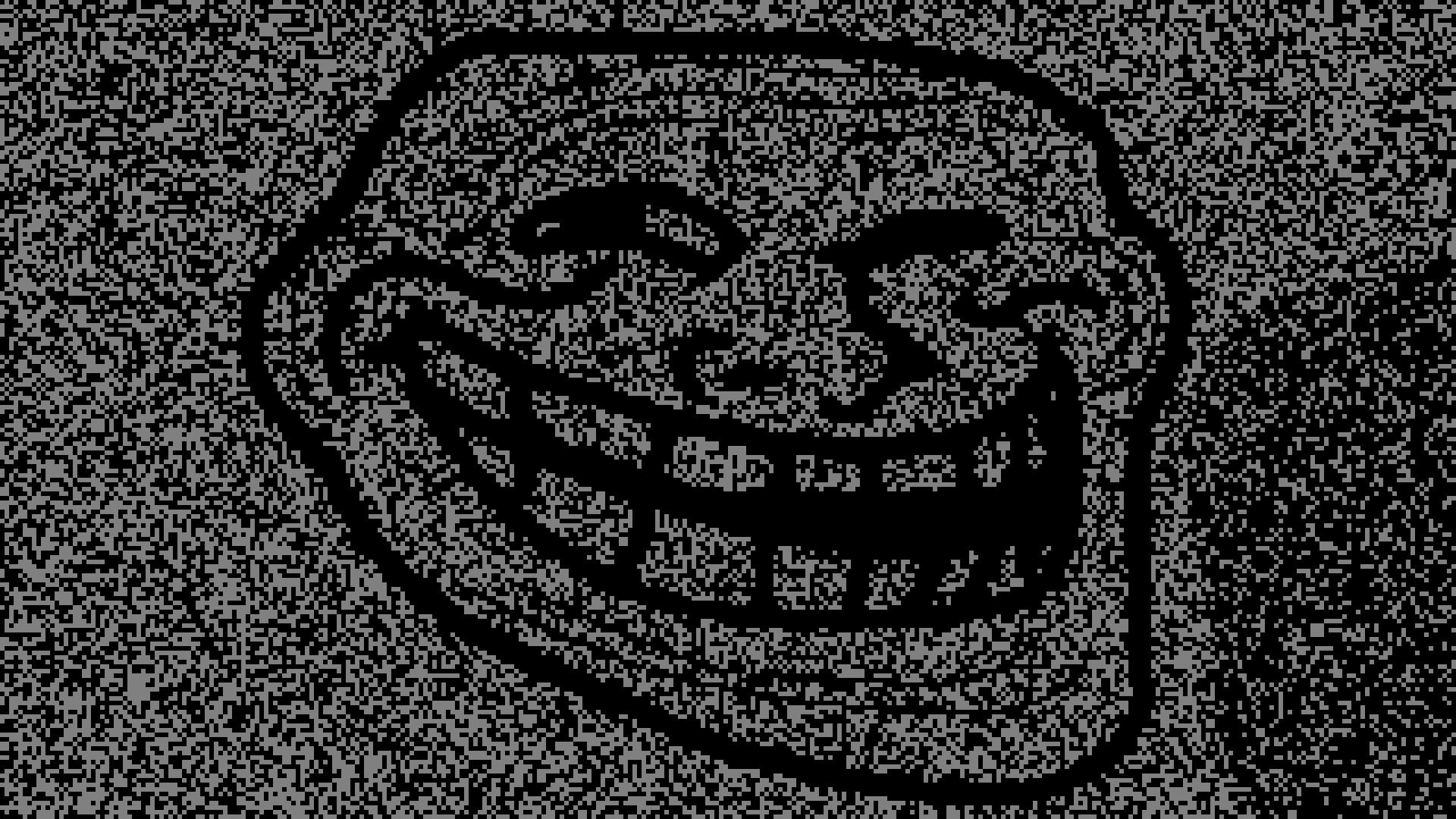
managed to get to the "end"
without a single spooky bit.
I'll give full credit that this is a very cool if not painful way to render a game!
wasn't scary... just a walking sim..
I think you should add a quit or exit button, there isn't much to this game and honestly kind of hurt my eyes a bit
idk,
so scary
much horror
have you ever played "Lost in Static" btw? (no, not that one on Steam)
it has the same concept as yours. 2007 tho
Haha, you used a difference-blend on separate screenshots, didn't you! Nice trick ;)
Not exactly how you put it, but yes, you got the idea right. I had only the black color copied from a few screenshots and stacked the copies all over. Learned this trick back in 2007 on that old static game. Doesn't work with moving objects though, but "impossible to screenshot" is quite an exagerration at this point. A moving background would make it harder to pull off, but with it being merely "static" statics there's even more - inverting colors in a half of shots and stacking the white only can effectively de-noise the background, leaving only the noisy objects.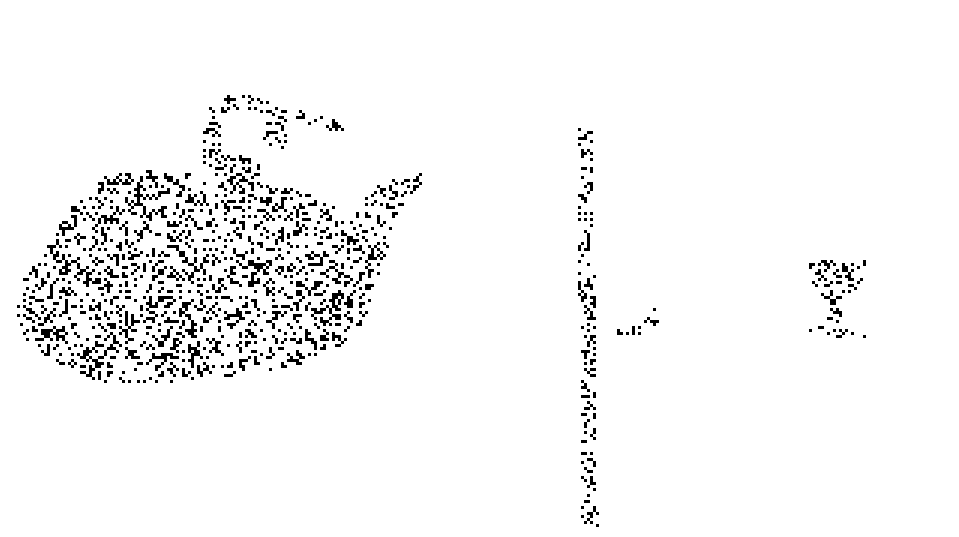
Making a few copies like this and extracting the black color again to stack it all over the place will make these objects more opaque, but with a clean background this time. I suddenly felt apathetic so I shaln't bother with making the further example, may I?
Well, I think "'impossible to screenshot' is quite an exaggeration" is an exaggeration, since you're essentially moving the goalposts to "cannot screenshot directly, but can combine data from multiple screenshots into readable picture". That aside, this could be neatly countered by what you suggested with moving background or making the static on the objects move only when the view itself moves (moving the character or the view).
That depends if we debate methods or results. I can't screenshot it, yet i can produce some pretty accurate and recognizeable screenshots here and there without changing a single pixel, which is still technically screenshooting. The same way a long exposure photography is still a photography, albeit it won't capture the instance of a moment. Considering there was no "cannot screenshot directly" condition stated as well - the goalposts are vague enough to stand where they are to be met with my efforts. The pictures I made can be used in a game magazine or in a walkthrough guide as an actual screenshots.
As for countering - you apparently have missed "...at this point" part. I am pretty aware the chaos can be toned up beyond my skill of capturing the shapes inside.
I mean sure, I guess it all boils down to the definition of "screenshot".
is something suppose to happen when you open the game or is it suppose to close?
Walkthrough:
You start in front of some cubes on the ground; walk past these until you get to the giant teapot. Then go around the teapot to the right, where you'll see a tiny banana and a large goblet. Continue walking past the goblet and a fast-food drink until you get to the bell pepper. Around the back of the pepper is a small ring spinning on the ground. Stand over the ring until a noise plays and you end up in a room with 3D heart shapes floating around you (you may want to move the mouse around a bit to fill up the screen with the heart shapes, as it starts out mostly black). Look for the falling blocks, then walk towards them until you're teleported back to the main level. Walk past the cubes to the teapot again, and this time go to the left. Past the Newton's cradle you'll find a teddy bear in front of you and a large floating key to the left. Between the key and the teddy bear there is another spinning ring; stand on this one until you end up back in the heart room. Walk towards the falling blocks again; you'll then be teleported back in front the cubes on the ground. It will look like the same level at first, but you're actually in level 2 (at least that's what I call it). Walk past the cubes, the teapot, the banana, the goblet, the fast-food drink, and the bell pepper, and you'll notice that the Newton's cradle is now here instead of next to the teapot. Walk past it (and the key/teddy bear) towards the falling blocks in the distance as a droning, glitchy sound gets louder and louder. If you get jumpscared by a loud sound and a man floating in the sky, you've either gotten the 1/3 chance of the game being in "scary mode" or you typed in "scary" during the title screen as Branta Games mentioned in the video. After this, you'll be teleported to level 3, which is almost the same as level 2, but the game is no longer glitchy-looking (so screenshots are now possible). Walk past all the items mentioned above, until you get to the key and the teddy bear. Now there are no more falling blocks, just blackness. Walk into this until you hear two beeps and the game closes. This is the end of the game (which I'm guessing symbolizes escaping the simulation).
i'm so happy i found someone who discovered this aswell, the process of finding the rings and exploring was really cool and also quite scary.
This is a great concept, seemingly with lots of room for expansion... kind of like an inverted Superhot; you're in danger when things STOP moving!
love the idea!
This game looks like how my leg feels when it falls asleep.
Very surreal.
I had a playthrough, though I don't think I reached the end.
I just looked at the static objects.
nice screenshots.... hey wait a minute
This bloody games looks like a deadly virus
game opens, then crashes
really cool concept!! the game is a bit loud, and there isn't a way to adjust the volume... but i really enjoyed it!
Really unique!
I got a screenshot!
Wild!
ok now i can't sleep
Multi Monitor Setup breaks the game, it stays the aspect ratio of one screen but the windows is stuck half way between the left and right screen with the bottom half of the window cut off entirely.
Yes this happened to me too.
restarting the game worked for me
ok my eyes burn and i feel deeply unsettled
people are so fucking creative these days it gets me fucking pumped up and wanna make something of my own
I'm confused what the point of the game is, but its fascinating. Its a bit weird on the eyes but I got used to it fairly quickly
lol, the trollface in the images
Good idea, but... you won't be playing this for long.
do you have any ibuprofen i have a headache